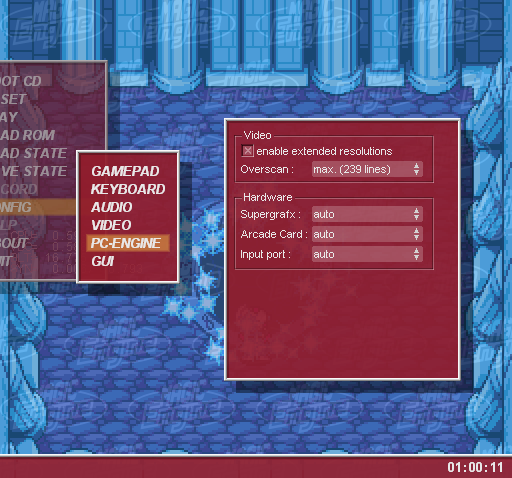| View previous topic :: View next topic |
| Author |
Message |
Cyclone3d
Visitor

Joined: 04 Jul 2002
Posts: 9
|
 Posted: Fri Jan 25, 2008 11:36 pm Post subject: ME display only shows 512x224? Posted: Fri Jan 25, 2008 11:36 pm Post subject: ME display only shows 512x224? |
 |
|
I got this info from
http://www.chrismcovell.com/
It seems like it should be a simple fix to make ME work properly.
It should display 512x240.
I still have a TG-16 with the CD-ROM addon and when I play, I usually use the real system unless I want to play a game I don't have an original Hu-Card for... I own about 100 original games  |
|
| Back to top |
|
 |
Tomasz
Regular

Joined: 29 Oct 2003
Posts: 89
|
|
| Back to top |
|
 |
Cyclone3d
Visitor

Joined: 04 Jul 2002
Posts: 9
|
 Posted: Sat Jan 26, 2008 9:55 pm Post subject: Posted: Sat Jan 26, 2008 9:55 pm Post subject: |
 |
|
Was it ever implemented in ME to allow you to set it manually or have it autodetect what the game set the resolution to on the console?
I actually haven't used ME in quite a while.. but I do own my very own licensed copy  |
|
| Back to top |
|
 |
dmichel
Admin

Joined: 04 Apr 2002
Posts: 1166
Location: France
|
 Posted: Mon Jan 28, 2008 11:01 am Post subject: Posted: Mon Jan 28, 2008 11:01 am Post subject: |
 |
|
ME auto detect the resolution, and for now those values are fixed, but I'm planning to add an option to select the screen size. 
_________________
David Michel |
|
| Back to top |
|
 |
michaeljamesjohnson
Visitor

Joined: 19 Mar 2008
Posts: 18
|
 Posted: Wed Mar 19, 2008 2:52 am Post subject: Posted: Wed Mar 19, 2008 2:52 am Post subject: |
 |
|
Wikipedia shows that the maximum resolution is 512x242. Could we please have this and multiples of this resolution (i.e 1024x484, etc.) be available in M.E.? Maybe you could make it so lines that are not used are just black bars?
Even if the games display "garbage" on a few of these lines, I think we should at least have the option to see EVERYTHING the TurboGrafx/PC Engine is outputting. 
Think of it as 1:1 pixel mode or "full pixel" mode.  |
|
| Back to top |
|
 |
dmichel
Admin

Joined: 04 Apr 2002
Posts: 1166
Location: France
|
 Posted: Sun Mar 23, 2008 1:51 am Post subject: Posted: Sun Mar 23, 2008 1:51 am Post subject: |
 |
|
Here's a screenshot of the upcoming version :
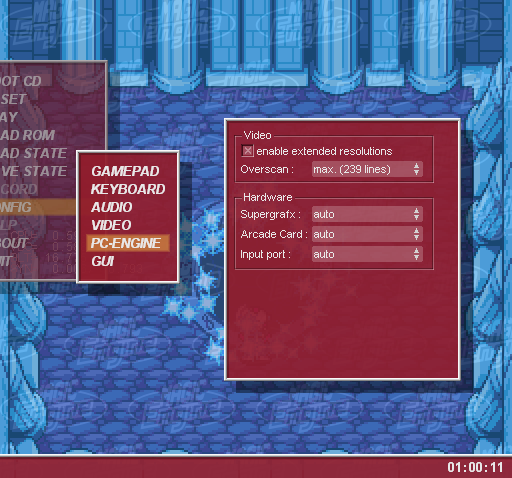
You can select standard, max, or custom overscan. Custom overscan let you choose exactly how many lines to display and from what position (scanline).

_________________
David Michel |
|
| Back to top |
|
 |
Kaminari
Elder

Joined: 19 Apr 2002
Posts: 1432
Location: Paris, France
|
 Posted: Sun Mar 23, 2008 2:06 am Post subject: Posted: Sun Mar 23, 2008 2:06 am Post subject: |
 |
|
Very neat. Would it be possible to extend this feature to horizontal overscan too? ME 0.99 used to be able to display the full 352 pixels. It was very interesting to look under the hood of some overscan games like Burai 2.
_________________
Kaminarimon HES Music Archive | Tokugawa Corporation | YouTube Channel |
|
| Back to top |
|
 |
michaeljamesjohnson
Visitor

Joined: 19 Mar 2008
Posts: 18
|
 Posted: Sun Mar 23, 2008 4:56 am Post subject: Posted: Sun Mar 23, 2008 4:56 am Post subject: |
 |
|
...so would this allow 512x242?
Thanks for looking into this for us!  |
|
| Back to top |
|
 |
dmichel
Admin

Joined: 04 Apr 2002
Posts: 1166
Location: France
|
 Posted: Sun Mar 23, 2008 1:43 pm Post subject: Posted: Sun Mar 23, 2008 1:43 pm Post subject: |
 |
|
| Kaminari wrote: | | Very neat. Would it be possible to extend this feature to horizontal overscan too? ME 0.99 used to be able to display the full 352 pixels. It was very interesting to look under the hood of some overscan games like Burai 2. |
Yes, that's what the 'enable extended resolutions' option does, it enable the 320 horizontal resolution (without the black border) and the 352 overscan. The name of the option may not be very good though. ^^;
| michaeljamesjohnson wrote: | | ...so would this allow 512x242? |
Yes, in custom overscan. But you may get 3 black lines as most games only show 239 lines (they set a 240 height display but due to either a mistake or a misunderstanding of hardware documentation 1 line is hidden).
_________________
David Michel |
|
| Back to top |
|
 |
|