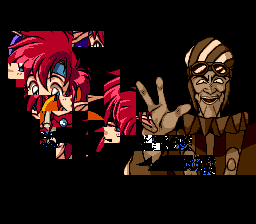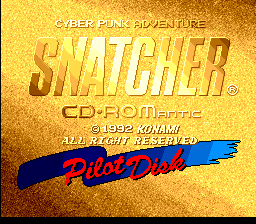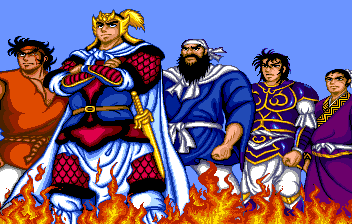| View previous topic :: View next topic |
| Author |
Message |
Squaresoft74
Elder

Joined: 19 Apr 2002
Posts: 366
Location: France
|
 Posted: Thu Dec 16, 2004 7:27 am Post subject: [Bug Report] ME 1.0 PR8 CD Games Posted: Thu Dec 16, 2004 7:27 am Post subject: [Bug Report] ME 1.0 PR8 CD Games |
 |
|
Bugs described in this thread for these games are fixed with PR8 :
- Galaxy Fraulein Yuna - HuVideo CD (J)
- Jantei Monogatari III - Saver Angels (J)
- Loom (J)
- Loom (U)
- Moonlight Lady (J)
- Steam Heart's (J)
RÚsolution is now properly restored when loading a save state.
Games remaining buggy with PR8:
- 4 in 1 Super CD (U)
Sound "sticking" when booting a game from the selection menu is still present (old 099b5 bug).
Can be bypassed if you press run to skip the animation played before the selected game is loaded.
- Magical Fantasy Adventure - Popful Mail (J)
At some point the intro gfx get messed up (old 099b5 bug):
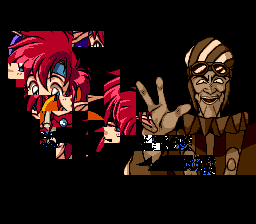
- Mirai Shonen Conan (J)
The game will crash at the end of the cutscene that is played when starting a new game.
Trying to skip it won't solve the issue.
- Mugen Senshi Valis - Legend of a Fantasm Soldier (J)
Second half of the intro is completly out of synch (old 099b5 bug)
- Snatcher - Pilot Disk (J)
Won't pass the title screen:
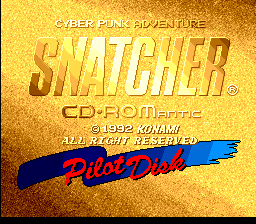
You can still access the options menu pressing "run" at the freezing screen.

- Strider Hiryuu (J)
In game Gfx corruption:

- Tenchi wo Kurau (J)
Display is not properly centered
099b5:
 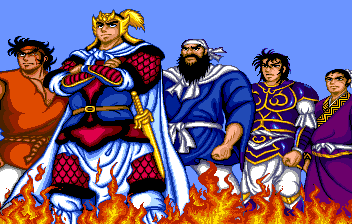
1.0 Pr8:
 
- Yawara! II (J)
Freeze if you skip the intro cinematic but will be just fine if you let it go on its own till the title screen.
_________________
 |
|
| Back to top |
|
 |
denzilla
Regular

Joined: 03 Jan 2003
Posts: 141
|
 Posted: Thu Dec 16, 2004 2:57 pm Post subject: Posted: Thu Dec 16, 2004 2:57 pm Post subject: |
 |
|
The sound is still sticking in Gates of Thunder 4 in 1 CD in PR8.
*Oops! didn't see Square already reported the bug at the top.* |
|
| Back to top |
|
 |
Kaminari
Elder

Joined: 19 Apr 2002
Posts: 1432
Location: Paris, France
|
 Posted: Thu Dec 16, 2004 7:08 pm Post subject: Posted: Thu Dec 16, 2004 7:08 pm Post subject: |
 |
|
Tenchi wo Kurau: I'm under the feeling it may actually not be a bug 
The screenshots from 0.99b5 are 352x224, which is the max overscan resolution of the PC Engine -- but the displayable area of this screen mode is really 336x224 (as correctly handled in 1.0). On a TV screen, the margins can't be seen because they're out of the display area, they're mostly used for masking garbage or graphic glitches (another such examples are Burai 2 and Tokimemo).
The fact that the 352x224 title screen is not centered with the 336x224 display area could well be due to the game itself (it happens with a couple of them on the real system, Loom comes to mind), but I don't have the game to test it on my Duo. Square, could you confirm it?
Btw, what's the resolution of the game itself? Providing that it also uses 336x224, you could easily check whether it's correctly centered or not. |
|
| Back to top |
|
 |
jammaniaclord
Elder

Joined: 28 Aug 2002
Posts: 340
Location: Pulaski,PA (USA)
|
 Posted: Sun Dec 19, 2004 12:50 am Post subject: Posted: Sun Dec 19, 2004 12:50 am Post subject: |
 |
|
David,
At Squares request i checked Tenchi Wo Kurau on my real DUO, and the screen is centered, so it is an issue with your fine emulator, that just needs tweaked.
You must have fallen from heaven, because this emulator is angelic dude.
I fucking love MAGIC ENGINE!
_________________
The J'lord! |
|
| Back to top |
|
 |
dmichel
Admin

Joined: 04 Apr 2002
Posts: 1166
Location: France
|
 Posted: Sun Dec 19, 2004 2:39 am Post subject: Posted: Sun Dec 19, 2004 2:39 am Post subject: |
 |
|
OK.
The game probably uses a screen wider than 352x224 else it would be auto-centered by ME 1.0.
_________________
David Michel |
|
| Back to top |
|
 |
Kaminari
Elder

Joined: 19 Apr 2002
Posts: 1432
Location: Paris, France
|
 Posted: Sun Dec 19, 2004 3:21 am Post subject: Posted: Sun Dec 19, 2004 3:21 am Post subject: |
 |
|
On a related note, I found two HuCard games which seem to have a centering issue as well, but I can't verify it: Aoi Blink and Sh˘gi - Shoshinsha Muy˘. At least Aoi Blink was correctly (automatically?) centered in ME 0.99b5.
Aoi Blink

Sh˘gi - Shoshinsha Muy˘
 |
|
| Back to top |
|
 |
|